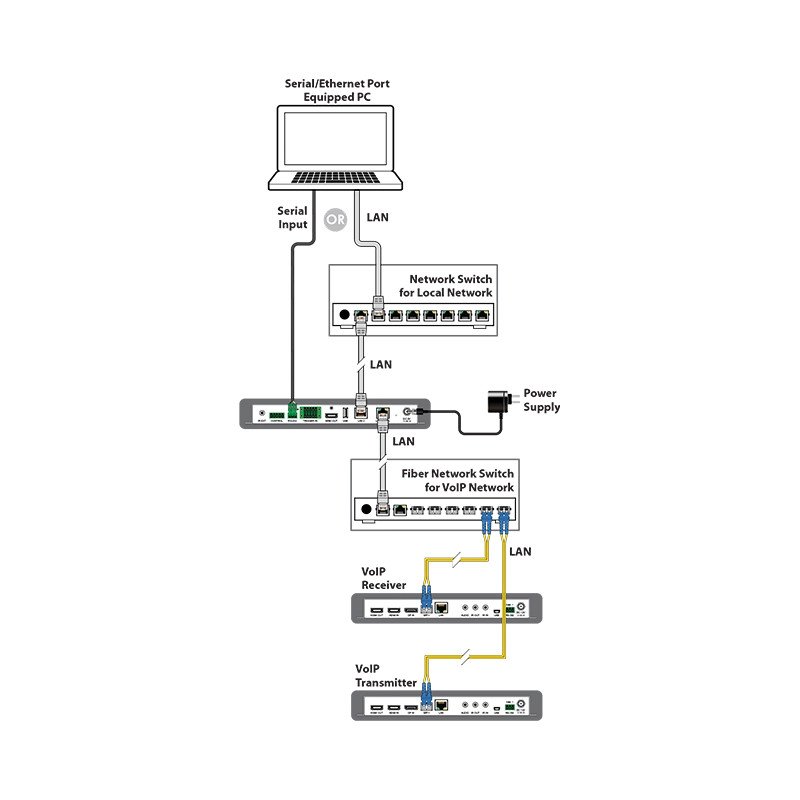SDV-CS8 – SDVoE 10G AV over IP Master Controller and Configurator
Product information
MRSP : AED 5,591.00
Description
Product Description
The SDV-CS8 is a powerful and flexible solution for controlling multiple SDVoE extenders within same network. The SDV-CS8 provides effortless configuration of the extenders (Transmitters, Receivers or Transceivers) to easily define and configure channel routing using the WebGUI. It is also possible to define and switch routes using customized groups or presets over multiple video zones.
Additionally, this unit supports controlling the matrix, video wall, and multiviewer modes of connected SDVoE extenders. Dependent on the scaler mode, this product supports instant switching between selected video transmitters. The settings of all connected Transmitter/Receiver units, including IP address, Subnet mask and extender status are clearly displayed within the WebGUI. The WebGUI is easily accessed via a web browser over a normal network connection or by connecting an HDMI display and USB keyboard & mouse to the SDV-CS8. A trigger input interface is also provided to allow the easy addition of a remote control keypad, or other trigger-supporting products, which can be installed within a lecturn or table within a conference room or classroom environment. This interface can allow the user to activate stored presets with the simple press of a button. Standard control is available via WebGUI (remote or local), RS-232, Telnet, IR Remote and triggers.